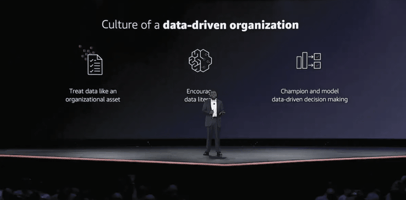With a tinge of jealousy, I’m sitting on the couch this morning watching the keynote for Re:Invent...
AWS Local Zone Update: Enhancing Latency and Data Processing | Auckland Region
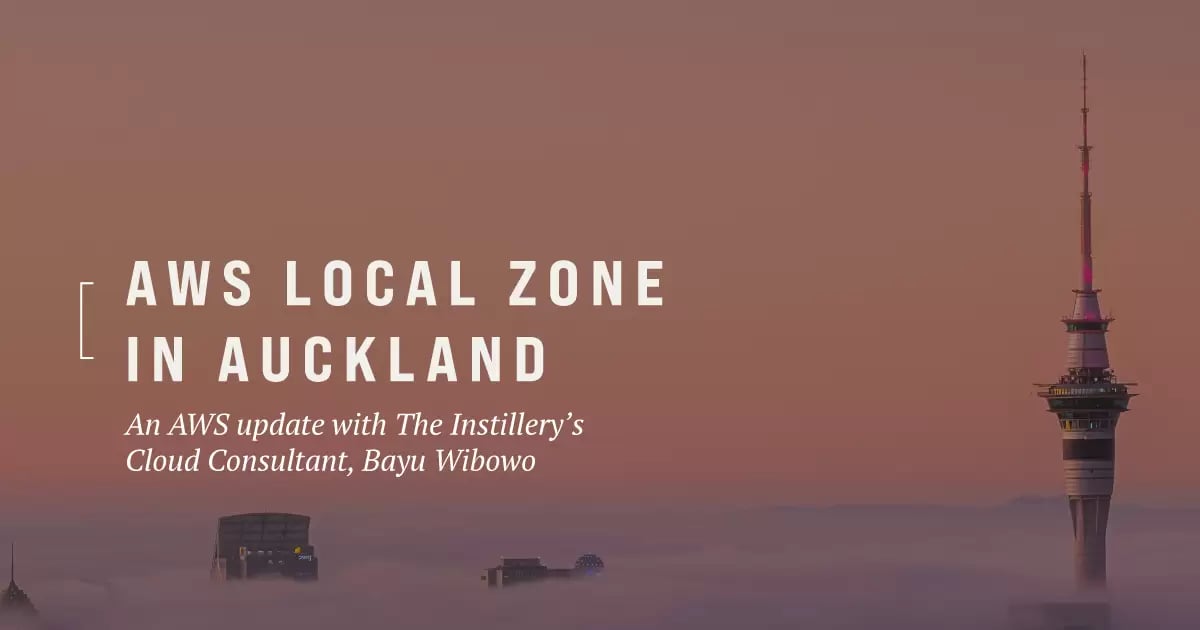
Join The Instillery's Consultant, Bayu Wibowo, as he provides a technical deep-dive into AWS's latest Local Zone that was recently launched here in Auckland, New Zealand. Learn how AWS Local Zone empowers businesses to deliver applications with single-digit millisecond latency and seamless data processing. Explore the innovative features and use cases that make AWS Local Zone a game-changer for latency-sensitive apps, hybrid cloud migrations, and data residency requirements.
Watch his full video below, or scroll down for a transcript.
Transcript: AWS Auckland Local Zone Update
Introduction
Kia Ora, everyone. Today we'll be discussing the recent updates on the AWS Local Zone in Auckland. I'm Bayu, a consultant with The Instillery. In the next 20 minutes, I'll provide an update on what AWS Local Zone is, its features, use cases, and a demonstration of how it works.
Let's begin by reviewing the agenda for today. We'll start with an overview of AWS Local Zone, its features, and use cases, followed by a comparison between AWS Sydney region and Auckland region. We'll analyze features, costs, and latency. Finally, we'll summarize the discussion and highlight key takeaways.
What is an AWS Local Zone?
So, what is AWS Local Zone? It was launched in Auckland, New Zealand, offering applications with single-digit millisecond latency and local data processing. The local zone is an extension of the parent region, in this case, Sydney, Australia. It allows customers to deliver low-latency applications and data processing in closer proximity to users or their organizations without the need for managing physical infrastructure.
To better understand the architecture, imagine New Zealand's closest region being in Sydney. However, a region that far away may result in high latency for users or applications. Not all customers or organizations want to manage physical infrastructure, so local zones provide a solution. With the launch of the local zone in Auckland, the parent region can be extended to deliver single-digit millisecond latency and local data processing.
Use Cases & Features for AWS Local Zones
Moving on to features, local zones support various services, mainly catering to low-latency requirements. The Auckland local zone has fewer features compared to LA, but it may support more features in the future. It's important to note that certain instances and services may not be available in the local zone. Use cases for local zones include latency-sensitive applications, hybrid cloud migrations, and data residency. Some case studies demonstrate how local zones have been used for gaming, hybrid cloud migrations, and content creation using remote workstations.
Now, let's see how to enable a local zone and deploy resources. Enabling an AWS local zone involves two steps: enabling the local zone in the EC2 console and creating subnets within the local zone. Once enabled, you can launch EC2 instances, similar to additional availability zones. You can select the appropriate instance type and deploy it in the local zone using the EC2 console. Additionally, Direct Connect is available in Auckland for private connectivity to the local zone.
To compare the latency between Sydney and Auckland, a speed test was conducted. The Auckland local zone showed lower latency compared to Sydney. It's essential to check the supported instance types and plan accordingly. Furthermore, cost comparisons reveal different pricing between the two regions.
Summary
To summarize, AWS Local Zone extends the parent region and offers low-latency solutions. It caters to various use cases, such as latency-sensitive applications, hybrid cloud migrations, and data residency. Keep in mind that not all services are available in the local zone. Finally, Direct Connect is available for private connectivity.
That concludes our discussion for today. If you require further details or a deeper dive, feel free to ask.